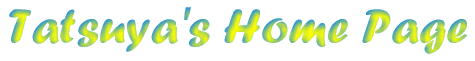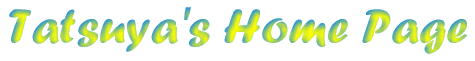● MessageBox.Show メソッド
| 【機能】 | メッセージ ボックスを表示します。 |
| 【書式】 | MessageBox.Show (String) |
| 【説明】 | メッセージ ボックスを表示します。 |
| 【 例 】 | |
| 【書式】 | MessageBox.Show (String, String) |
| 【説明】 | キャプション付きの メッセージ ボックスを表示します。 |
| 【 例 】 | |
| 【書式】 | MessageBox.Show (String, String, MessageBoxButtons) |
| 【説明】 | 指定ボタンの メッセージ ボックスを表示します。 |
| 【 例 】 | |
| 【書式】 | MessageBox.Show (String, String, MessageBoxButtons, MessageBoxIcon) |
| 【説明】 | アイコン付きの メッセージ ボックスを表示します。 |
| 【 例 】 | |
| 【書式】 | MessageBox.Show (String, String, MessageBoxButtons, MessageBoxIcon, MessageBoxDefaultButton) |
| 【説明】 | ボタンのデフォルト フォーカス位置を指定して メッセージ ボックスを表示します。 |
| 【 例 】 | |
● MessageBoxButtons 定数
| 【機能】 | メッセージ ボックスのボタンの種類を指定します。 |
| 【説明】 |
| MessageBoxButtons.AbortRetryIgnore | [中止] [再試行] [無視] |
| MessageBoxButtons.OK | [OK] |
| MessageBoxButtons.OKCancel | [OK] [キャンセル] |
| MessageBoxButtons.RetryCancel | [再試行] [キャンセル] |
| MessageBoxButtons.YesNo | [はい] [いいえ] |
| MessageBoxButtons.YesNoCancel | [はい] [いいえ] [キャンセル] |
|
| 【 例 】 | |
|
● DialogResult 定数
| 【機能】 | メッセージ ボックスのボタンの戻り値です。 |
| 【説明】 |
| DialogResult.Abort | [中止] |
| DialogResult.Cancel | [キャンセル] |
| DialogResult.Ignore | [無視] |
| DialogResult.No | [いいえ] |
| DialogResult.None | [×] |
| DialogResult.OK | [OK] |
| DialogResult.Retry | [再試行] |
| DialogResult.Yes | [はい] |
|
| 【 例 】 |
|
● MessageBoxIcon 定数
| 【機能】 | メッセージ ボックスに表示するアイコンの定数です。 |
| 【説明】 |
| MessageBoxIcon.Asterisk | ( i ) |
| MessageBoxIcon.Error | ( × ) |
| MessageBoxIcon.Exclamation | ( ! ) |
| MessageBoxIcon.Hand | ( × ) |
| MessageBoxIcon.Information | ( i ) |
| MessageBoxIcon.None | アイコンを表示しない |
| MessageBoxIcon.Question | ( ? ) |
| MessageBoxIcon.Warning | ( ! ) |
|
| 【 例 】 |
|
● MessageBoxDefaultButton 定数
| 【機能】 | メッセージ ボックスのボタンのデフォルト フォーカス位置を指定します。 |
| 【説明】 |
| MessageBoxDefaultButton.Button1 | ボタンの1番目をデフォルト位置にします。 |
| MessageBoxDefaultButton.Button2 | ボタンの2番目をデフォルト位置にします。 |
| MessageBoxDefaultButton.Button3 | ボタンの3番目をデフォルト位置にします。 |
|
| 【 例 】 |
|

|
|
|
|